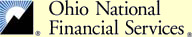
Welcome to ON-Trac II Online!
Who Would Benefit from ON-Trac II? All Ohio National Sales Associates would benefit from completing or reviewing the ON-Trac II program. It's available to everyone. However, it is required for all VIP Eligible and Developing Career/Corporate Advisers (with fewer than two years of life or health insurance experience when contracted) to complete the ON-Trac ll Relationship-Based Marketing & Selling Development Program (Units l – Xlll) within 150 days of contract date, including Quizzes and Action Assignments. (Note: Units I and II are due in Pre-Contract period.) This is to be followed by your attendance at the Personal Insurance Seminar within your first 12 months. Subsequently, those same VIP Eligible and Developing Career Advisers should complete the ON-Trac ll Advanced Development Program (Units XX – XXlll), including Exams, prior to attendance at the Business Insurance and Estate Planning Power Seminar held at the corporate headquarters. What Is the Best Way to Access ON-Trac II Online? This program is best viewed with the latest Internet Explorer browser, which may be downloaded free at Microsoft. If you prefer to use Mozilla Firefox, we suggest downloading the latest version. Before taking the quizzes at the end of each unit, you should make sure Javascript is enabled on your PC. To do this, click "Start," select "Settings," then "Control Panel," and double-click on "Internet Options." Click on the "Advanced" tab and scroll down to "Microsoft VM" and make sure "Java Console Enabled" and "JIT Compiler for Virtual Machine Enabled" are both checked. You should then be ready to view the program. Once you begin, you will see four navigation buttons at the top of each program screen.
Instructions for Printing ON-Trac II Quiz Results Throughout ON-Trac II Online, you will take quizzes to reinforce your understanding of the information provided. You will want to print the results of these quizzes, which are delivered in the form of Java applets. However, for security reasons, Java applets cannot be printed directly. Instead do the following.
This method will allow you to print your quiz results and maintain a record of your progress. Thank you for participating in our program! Click "Next" to continue to the Table of Contents.
ON-Trac ll Unit approval for state CE credit does not necessarily mean that the course also meets any state-mandated annuity "suitability" training requirements. Please check with your state insurance department for those training requirements, details and course offerings.
Ohio National is not affiliated with, nor does it endorse or sponsor any particular prospecting, marketing or selling system. |
i |
